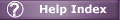
| Help System |
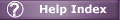
|
| Home »» Coders »» Profile »» Edit |
|
This page gives you access to all your profile details. There is a lot of information you can enter about yourself to make it available to prospective Buyers. The page is designed to let you enter your profile in an organized way. The page is organized in tabs: Personal Here you enter your personal information. The screen name is the name that will be displayed in the site for you, not your real name. Billing Here you enter the billing information and address. You also set your cutoff date, that is the date when we send you your payments. Payment Here you can choose how you want to be paid. Categories Here you choose the categories in which you will work. You can work on other categories too, but placing the right categories here will make you find the interesting projects in an easier way, in your dashboard, and will also let Buyers find you easily. Background Here you enter some information about yourself: your degrees, the languages you speak, and also some words about yourself we might use in an article about you, should you be awarded one of the MyCoders Awards. Work history Here you can tell people about your work history. There are different boxes to organize your profile: a brief description of what you have done and do, some examples of previous work, some of your clients, and some words about how you like to handle projects. Knowledge This is the place to tell others about your knowledge. You can enter the programming languages you know, the databases you have worked with, the design programs and suites you master, and other knowledge that is not classified in these. Alerts Here you can setup the alerts you want the system to send you. You can also set this up in the Message Center page, in the Alerts tab. |