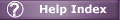
| Help System |
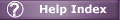
|
| Home »» Projects »» Project |
|
The project page shows all aspects of a project in one place, so you can work on the project without having to go to other pages of the site. If you need to, like when placing an escrow payment, you will be taken there automatically by the system. The project page is organized in tabs so all information can fit in. Depending on the project status, some tabs may be disabled. For instance, workspace tab is disabled if no coder has been chosen to work on the project yet. Definition This tab shows main information that defines the project. If the project does not require an NDA to be signed, then this page is visible to anyone that wants to see it. Bids What you will see here will be different depending on who you are and the project status. If you are the Buyer that owns the project, you will be able to see all posted bids. You can hide the bids you are not interested in so they don't clutter your screen. If you are a Coder that made a bid on this project, and no bid has been chosen yet, you will only be able to see your bid, and a form to place a bid. If a bid has been chosen, you will be able to see the winning bid, and all rejected bids. If you are just viewing the project, and no bid has been chosen yet, if you are a Coder you will see a form to place a bid. If you are not a Coder, you will see nothing. If a bid has been chosen, you will be able to see the winning bid and all rejected bids. The Coder must use the form in this tab to post a new bid. If you only want to send a comment, don't fill in the amount box. Once the bid is posted, private messages can be posted related to this bid using the link that appears besides the bid data in this same page. Private messages can only be seen by the sender and the recipient, but top level bids can be publicly seen once a bid is accepted for this project. Posting a bid If you are a Coder posting a new bid, these is the information you should fill in the form:
Worspace This tab is used by the Buyer and Coder working on the project. Here they can upload and download interesting files, so both have them at hand, and can send each other private messages. The Coder will have to upload here the final result of his work, if applicable, in a zip file, so he is protected should an arbitration arise. Status The status tab shows the status history of the project, so both Buyer and Coder can see all stages the project has been into up to now. There is also a Status Reports area. The Coder is adviced to post a Status Report per week, so he keeps the Buyer informed of his progress. All status reports are shown in this page, and the Coder will also see a form to post a new report. If the project is open, the Buyer will find here a link to cancel the project. If a Coder has been chosen, the Buyer will see here a link to make the escrow payment, so the Coder can start working (unless it is a salary project that does not require escrow payment). The Buyer will see at the bottom of the page a form to accept the work, total or partially. When the Buyer accepts a percentage of the work, that percentage of the amount is transferred from escrow to the coder's account. Arbitration This tab lets either Buyer or Coder initiate an arbitration process on this project. If there is an ongoing or closed arbitration process for this project, all details will be shown here too. Both parties will find in this page forms to send the arbitration messages. Rating Both Buyer and Coder are encouraged to rate each other about his/her performance in this project. Ratings cannot be modified, so they must be placed carefully. An optional message can be entered here too. This page is publicly visible. |